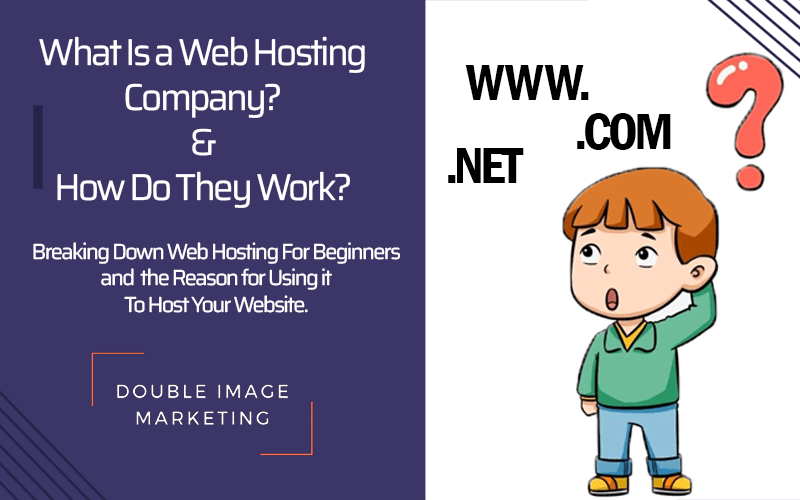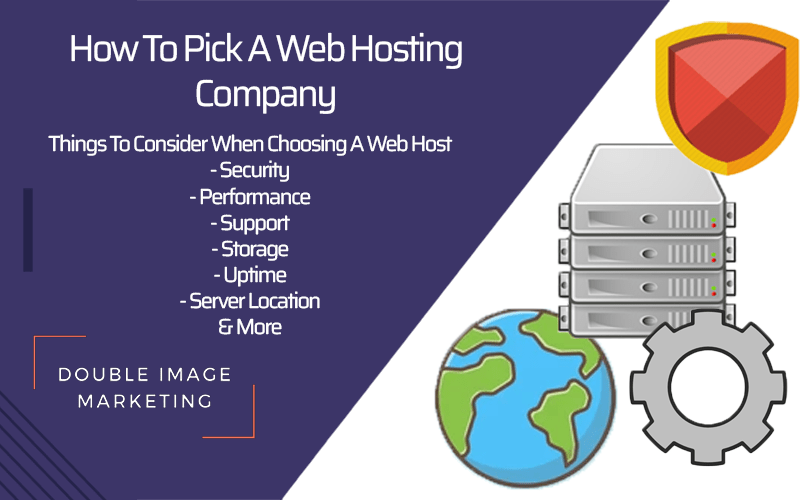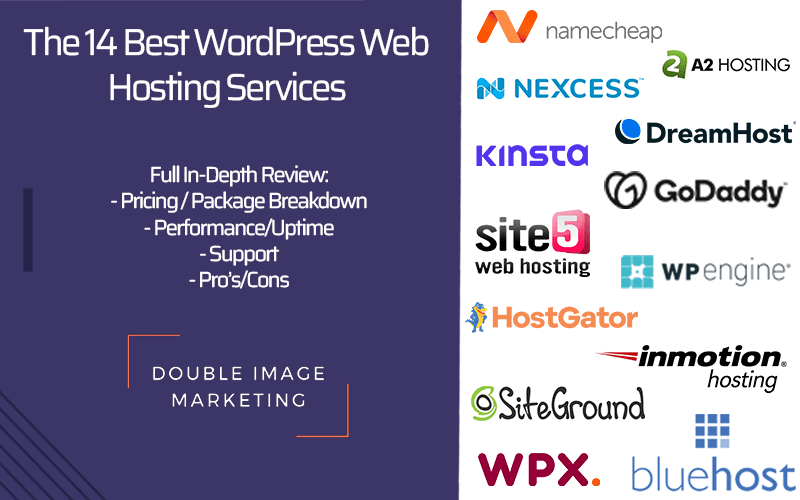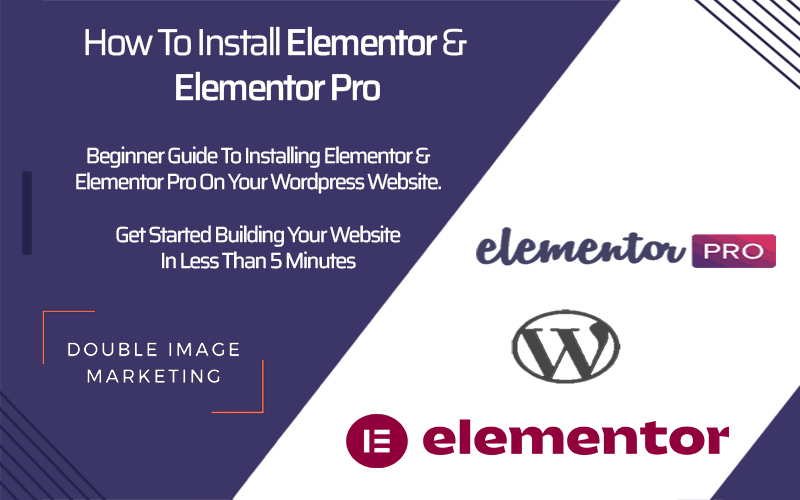wondering if Elementor is the Best WordPress page builder? 🤔
In this review, I’m going to show you what this tool is and how easy it is to use. Then we will list some of the pros and cons. Here’s everything that you need to know about the Elementor page builder and how it can impact your WordPress Website for the better.
Elementor Overview: Free Page Builder WordPress
With it’s very easy to use drag-and-drop page builder for WordPress. It’s on everyone’s mind if they should begin to use it, here’s a list of things that this means.
- Elementor allows you the ability to create original looking content and pages that are uniquely your own. Compared to the standard page templates that come pre-installed with WordPress.
- Best of all, it doesn’t require any complex coding skills such as HTML/CSS/PHP; everything is done through a beautiful user-friendly interface.
- It works through the front end of your website. Which to give you an understanding it instantly shows you your work right away when you do something.
- And last but not least, I saved the best part till the end. Elementor works with all WordPress themes. Meaning you can keep your current design and still get the luxury of using Elementor.
Concluding this, one of the most significant benefits of using Elementor is that you can create beautiful page designs. Even if you don’t have the professional experience of building a website.
This also helps if you have a tight budge.
The do-it-yourself idea seems to resonate with a lot of people nowadays.
Elementor has more than 3 million WordPress websites that have it installed an actively being used; that’s an enormous number, and it goes to show how Elementor has genuinely taken the WordPress Market by storm.
So let us take a look at some of the fantastic features Elementor has the offer.
Awesome Benefits & Features of Elementor The Best WordPress Page Builder?
Right out of the box, Elementor comes with a handful of fantastic elements pre-installed. But of course, if you were interested, there is a Pro version that offers many more features.
- Instantly we noticed the main wordpress page builder functionality itself. It’s effortless to understand and get ahold of white quickly.
- The free version offers more than 90 content elements to choose from. Including images, headings, buttons, carousels, progress bars, testimonials, and much much more.
- Almost every aspect works with a drag-and-drop feature. You can take any element on the side of the page, then click and drag across the screen in place. Then editing them is a breeze.
- Elementor is ‘what you see is what you get. Meaning the page that you see inside the Elementor interface is what you will see on the live page. Unlike working with coding, which can be quite tricky.
- Best of all, the pages are mobile responsive, tablet responsive, and desktop responsive, even SEO-friendly.
- Another impressive feature that Elementor provides to its user. Is a library of pre-made templates in pages that can be instantly imported and modified at any time. Additionally, Elementor also provides the feature to save your templates.
- If you decide to get the pro version of Elementor. You can use what’s known as the theme builder. Which will allow you to modify your theme’s core elements. Those are the header, border, single post template, and the blog archive.
- Lastly, for those of you who are interested in e-commerce, Elementor has introduced a completely new WooCommerce builder module. In ways, it’s similar to the theme Builder, but it allows you to redo all of the standard WooCommerce pages.
The biggest key to Elementor is that it allows you to build and adjust your pages freely.
Then see that outcome instantly.
Elementor also has a live preview feature in the bottom left-hand. Allowing you to preview the page as if you were a visitor.
So, precisely what can you do you might be wondering. First and foremost, as I mentioned, Elementor has more than 90 elements that you can use to drag and drop onto the page. You can then move and arrange these elements however you’d like with the simple drag-and-drop feature.
Some of the available elements include headers, text paragraphs, buttons, images, galleries, testimonials, social media icons, short-codes, and so many more that are scratching the surface. Another great feature that Elementor provides is that whatever widget you already have on your WordPress site, you can use inside of Elementor.
Aside from all of the elements inside of Elementor, another neat feature is that you can access the display settings, meaning you can change the background, margins on the screen, padding values, fonts, default colors, and a lot more.
Next, you’ll notice a full revision history meaning everything that inside that page you are building tracked, just in case you can revert it to a previous version of that page, only in case you mess something up.
As I mentioned, Elementor gives you complete control over how your page looks on mobile, tablet, and desktop. Even better is that if you go into Mobile and edit something inside of there, it will only stay written for mobile likewise with tablet and desktop.
How Much Is Elementor? Free Page Builder For WordPress?
Okay, after hyping up Elementor so much in this article, how much does it cost you might be wondering?
It’s Free. Get Elementor Here.
Previously I mentioned that there is a pro Edition available as well. But honestly, you don’t need it unless you need some of the other elements inside of Elementor which is the best part of all. Talk about cost-efficient.
The Elementor plug-in is via the official WordPress Repository (here). No hidden costs or sign up registration needed, no one calling you to try to up-sell you on something you don’t need, it just works!
Now on to the Pro Edition. Yes, it does offer some very interesting features that might pique your interest.
- 50+ additional content elements.
- 300+ additional page templates.
- The Theme Builder is the module where you can go in and change the headers and Footers of your current theme.
- Woo-commerce builder is the module that allows you to rebuild woo-commerce default pages.
- A pop-up builder that I’m sure many of you are familiar with. This can help in attaining more emails offering some sort of special offer or discount.
- Another feature is the form builder that comes with integrations with current popular marketing tools out there.
- You can also create Global widgets and then reuse them throughout the site.
- Add any sort of custom CSS to any Elementor element.
- Lastly, you can deploy elements or elements in sidebars and widgets.
Here is the current price of the Pro Edition.
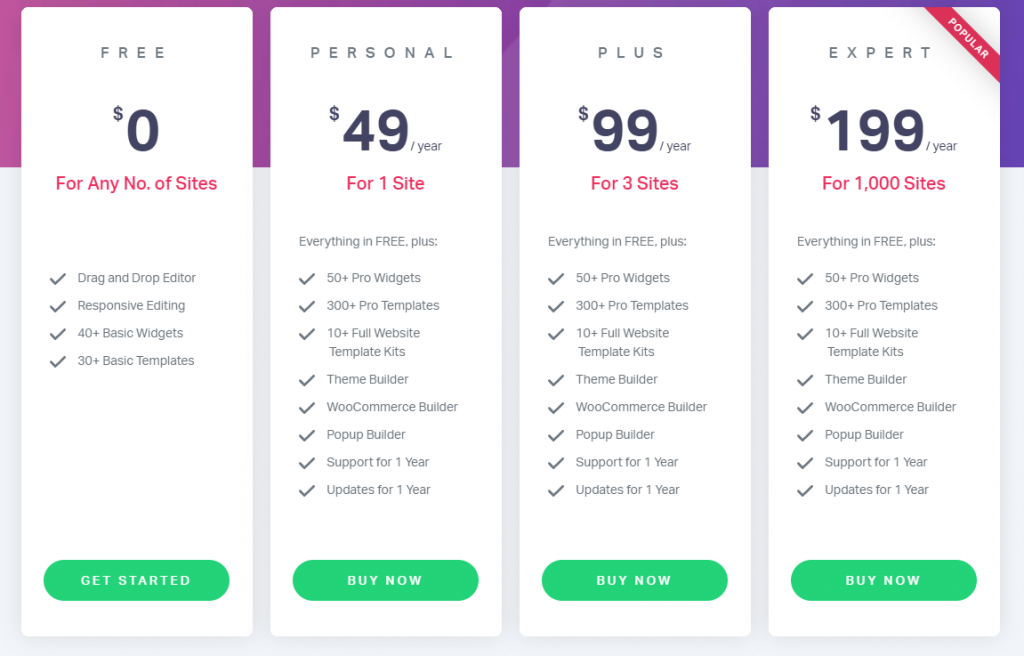
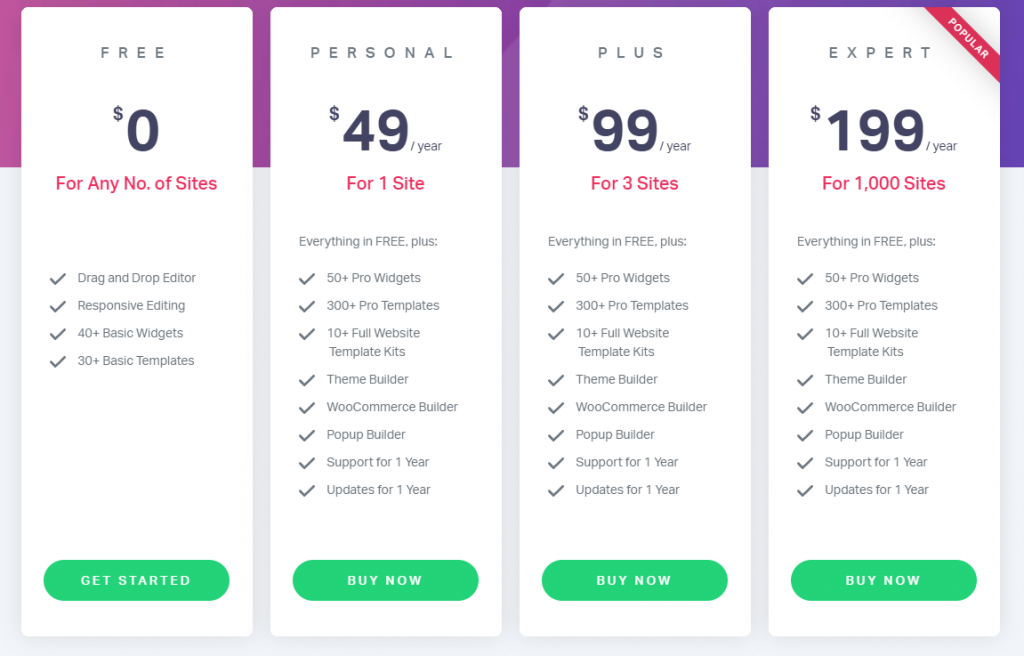
Elementor Pro is an annual subscription. Included in that you also get 24/7 support access and updates as long as you stay subscribed to Elementor Pro.
Getting Started With Elementor I'm Going To Show You How Simple It Is.
Inside WordPress elementor, it’s just a plug-in. In some ways, a little more advanced than your typical plugin. To get Elementor working, you’ll need first to install an activated. It’s essential with any plug-in.
Once complete, we need to navigate into the settings panel that you can visit if you’d like. But it’s not mandatory. Now we head straight into the WordPress pages, then create a new one. Automatically you notice at the top of the page it says “edit with elementor.”
Then once you click that button, your life will change forever. No but seriously, you’ll enter into the Elementor user face.
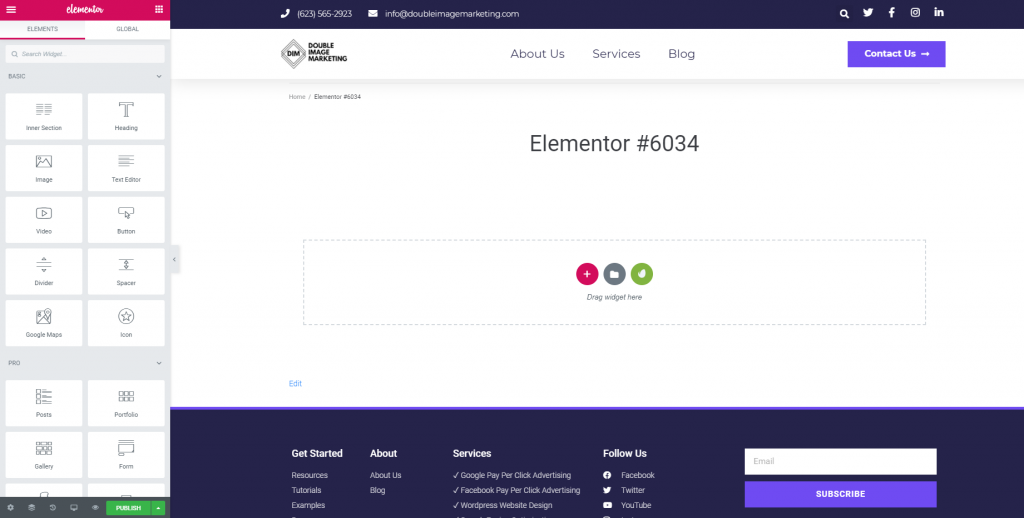
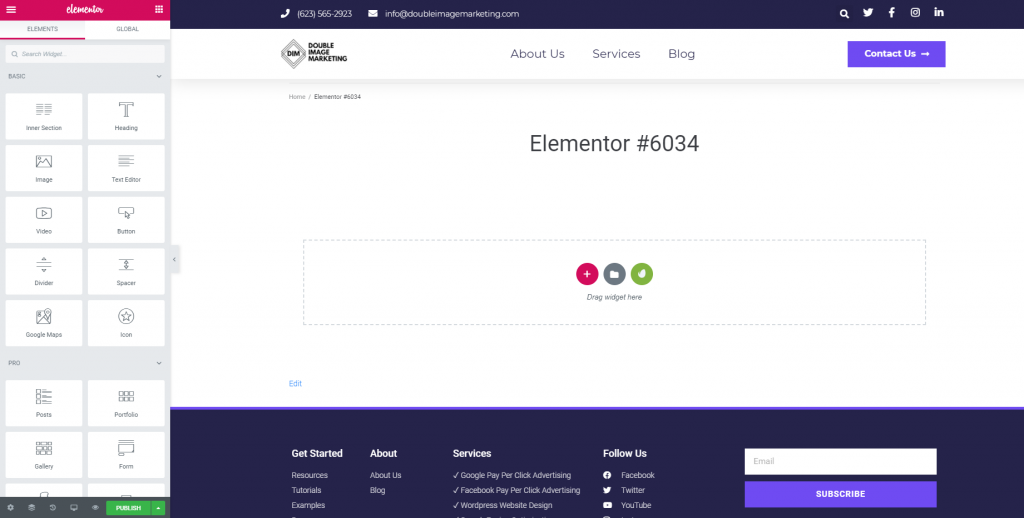
- You’ll see the main canvas on the right side should be just a simple white page. But this is where all of your ideas can come to life.
- On the left-hand side, you’ll notice the available elements.
- In the top left-hand, you’ll see the sandwich menu; this is where you can access the main settings of Elementor.
- In the bottom left you a notice that is the global settings of the page that you’re working on
- The arrow that’s going in a circle counterclockwise is the revision history of the page.
- The monitor to the right of that allows you to switch devices from desktop, tablet, and mobile.
- Then to the right of that, you’ll notice the eye once click; this will allow you to preview the changes or you make it live.
- Lastly, you’ll see a giant green button that says publish, of course, this will allow you to post your work.
To Begin Building Your First Page With Elementor, You Need To Understand How The Page Structure Hierarchy Works.
- First, a page can have any number of sections inside of it.
- Then each of those sections can have one or more columns inside of it.
- Inside of each of those columns, it can house one or more of the content elements.
- Last but not least, each of the content elements can be stylized.
So it breaks down like this:
Page → Sections → Columns → Content → Styling
So let’s get started, you have the choice to either add a pre-made template or include a blank section.
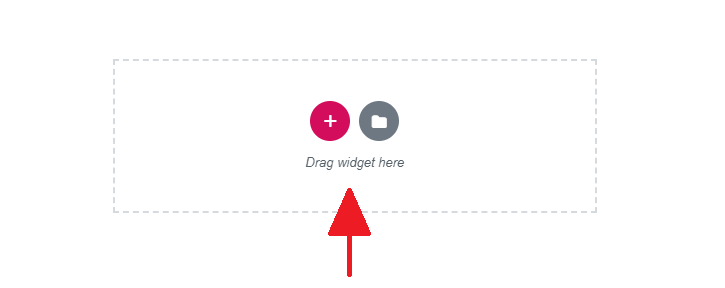
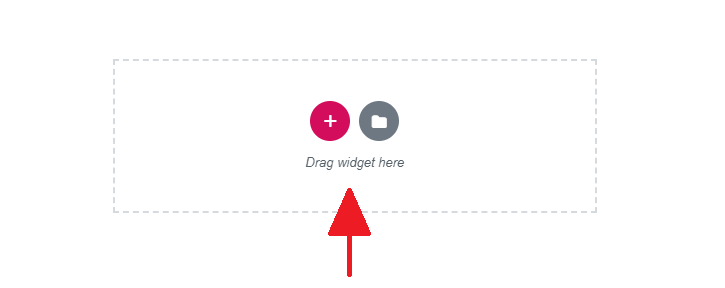
In that section, you can add columns and then aggregate these columns with content with the simple drag-and-drop feature of the specific block that you would like. Of course, you can rearrange everything inside of the section with the dragon drops feature.
Next, when you have the element of your choice in place, you can proceed to click on it to adjust the details. Inside every aspect, three primary tabs will allow you to edit them, and they are content, style, and advanced.
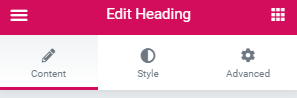
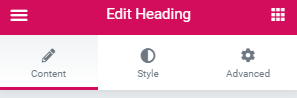
And with this knowledge piece by piece, you can work with individual elements until you have the page of your dreams.
Overall as mentioned several times, elementor is very easy to use page builder and is free for any WordPress site. Of course, with anything, there is a learning curve to it, but once fully understood, you can begin to have a fantastic experience building pages in WordPress, especially when you start getting into some of the more advanced features that element or has to offer.
- Such as experimenting with something referred to as the Z-index, this allows you to bring stuff forward verses in the back.
- Another being customizing the on Hover state of an element, which essentially means that you are changing the appearance based on the cursor position.
The Pre-Made Templates for All WordPress Websites
-
As noted, all of the elementor design capabilities are thoroughly impressive. But what if you don’t have that design mind? Well worry not elementor makes it very easy with their pre-made templates.
When I say easy you might laugh at how simple they truly make it. There are over a hundred and fifty templates available on the free version alone and double that in the pro version.
If you’re still asking yourself, but how am I going to build an entire wordpress website with just templates? They took it a step even further and have something known as element or kits, which is a collection of templates that all follow the same unique design and aesthetic, allowing you to have a very consistent website.

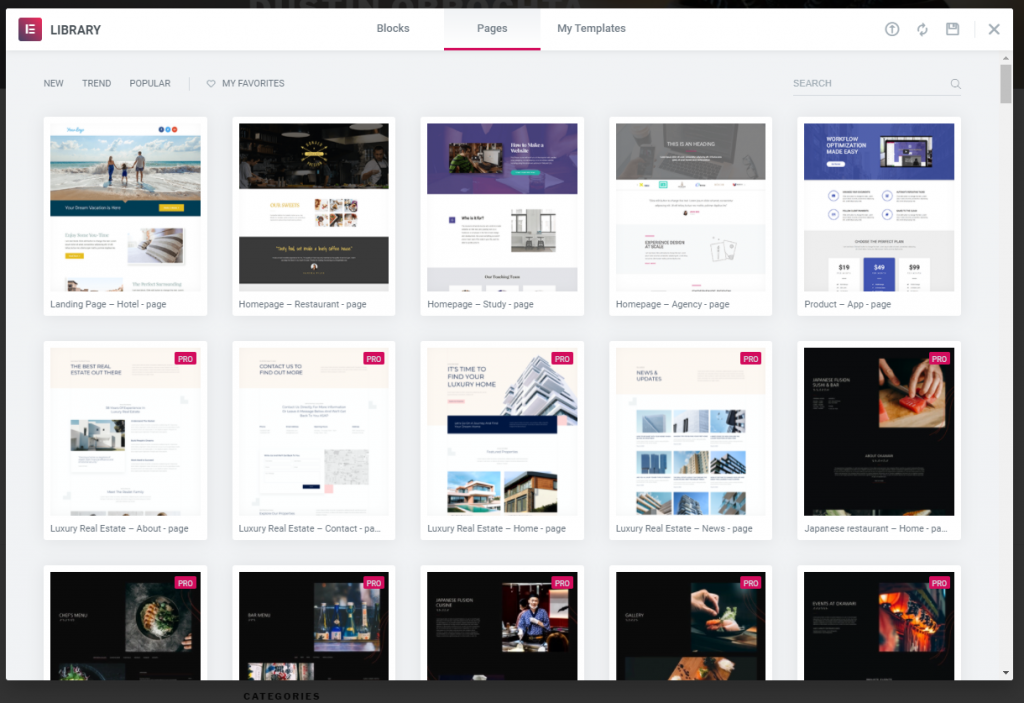
Inside the Library, you’ll find all types of pages needed for websites such as your homepage, about page, landing pages, contact page and so many more. I’m just scratching the surface.
Best of all you can import the templates, tweak them to your liking until it’s perfect.

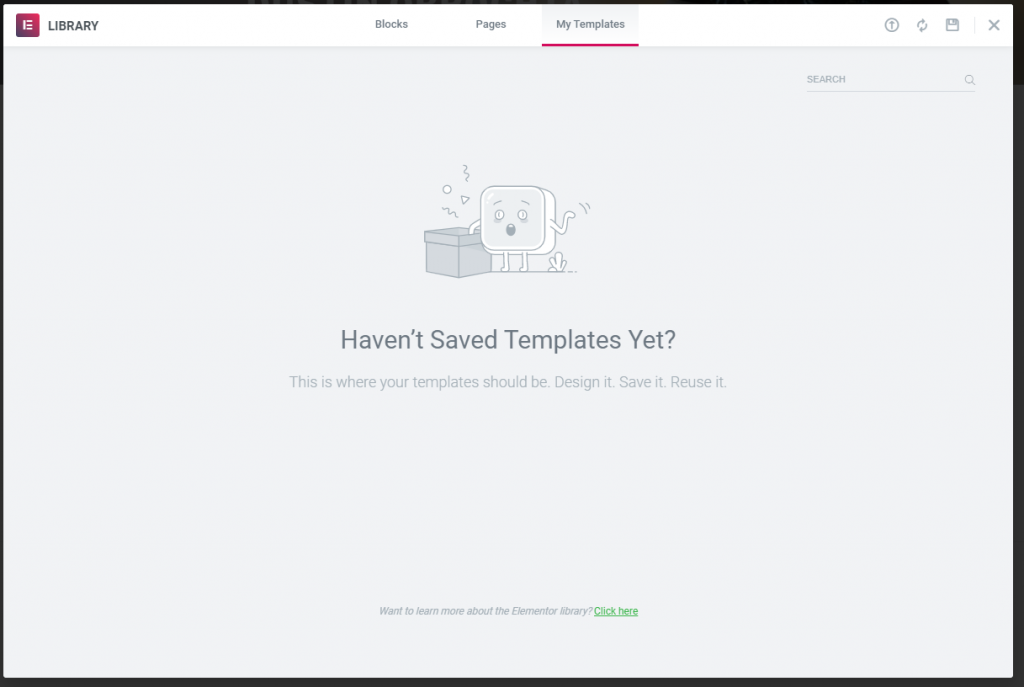
Like I mentioned before you can save any and I mean any of your own pages as templates and either reuse them on another page or share them with others by simply downloading them.
Who Would Elementor best suite? The WordPress Page Builder For The Everyday Person
One thing I need to mention is that I have been using Elementor for 2 years now so I am a little biased on the tool but nonetheless I am still impressed using the tool every day. I’ve used almost all of the primary page builder plugins available, but honestly, elementor is my favorite by far nothing compares in the market to this tool. If you would like for us to build you’re website with elementor please contact us.
Best of all Elementor is one of the easiest to use and understand right away, also on top of that it gives you so many features for free. Which not many other page Builders do.
It also has to be noted but you can create amazing page layouts and designs all without knowing any code.
So if you’re stuck using a default block editor that WordPress gives you, look no further Elementor is the answer. In my opinion, elementor is for those of us who want to create amazing pages for your website without actually being a designer.
To Conclude This Elementor Review for the Best WordPress Page Pubilder.
By now, you might be wondering, is Elementor better than the competition and should I use it myself?
Well, let’s take a look at the market; this is the only way to understand where it sits and see what other page Builders are out there. Right now, elementary has two large competitors, one being beaver Builder and Divi Builder.
All of these tools are amazing in their league; it just depends on personal preference and the sort of features that are most important to you and how those features are delivered.
The one thing That makes Elementor top all of Its Competitors, is Their price.
Yes, there is a pro version to Elementor that you can get like we stated before, but you can get mostly everything for free. Divi and Beaver Builder do not have this capability; everything is behind a paywall, which makes Elementor the top option for anyone who’s looking for a fantastic page builder and is on a budget.
Here are the pros of using Elementor over competitors. For starters, it’s free, and if you’re just starting your website, there’s no need to upgrade to the pro version. It has a vast amount of features elements that are so simple to understand and use. Elementor allows you to build amazing layouts; they might not be possible with your current theme, and it doesn’t require any coding knowledge. Another feature is it allows you to modify mobile, tablet, and desktop versions, as I’m sure most of you are aware 60% of traffic is mobile users, and having a builder that supports the feature is not something to take lightly. To conclude this Elementor review, I have to say it is one of the best drag-and-drop WordPress page Builders on the market and should be your go-to.
As we mentioned, there are other Alternatives, but nothing can beat elementor as of now; it makes it so beginner-friendly and doesn’t force you to upgrade, so personally Elementor for us is a no brainier.